Support
How To Install Solataire Child Theme for Divi 3
1. Install Divi
In your WordPress Dashboard, navigate to the Appearance tab and select Themes. Select the tab near the top labeled Add New. Locate your copy of “Divi.zip” then install and activate.
2. Unzip Solitaire.zip
Locate your copy of Solataire-Package.zip and extract its contents so that it is now in a folder structure form that contains several files. In here you will find the layouts .json file if you’d like to add the default layouts to your Divi Library. It also includes backup images incase the import fails to load them from the server and you can manually install them. It also contains all the required files for this install along with the actual Solataire.zip child theme file.
3. Install Solitaire
Follow the same steps as Step 1 above by locating your “Solataire” file and select it for installation. Activate once installed.
4. Install Woocommerce Plugin
Navigate to your Plugins tab and search for “Woocommerce”. Once installed, skip the walkthrough by selecting, “Not right now”.
5. Install WP Import
Locate the Tools section in your WordPress Dashboard and select Import. Choose the WordPress Importer Plugin option near the bottom of the list that displays. Once installed choose the option to Activate Plugin & Run Importer.
6. Import Solataire.xml
Click on Choose File and navigate back to the expanded SlowPhoto folder and select the file named, “Solataire.xml” then Upload file and Import.
7. Import Attachments
Use the check box to Download and Import file attachment, and then click Submit.
8. Import Theme Options
Near the bottom of your WordPress Dashboard locate the tab labeled Divi and click on the Theme Options tab. On your right hand side you’ll see two arrows facing opposite each other which you’ll click next. The popup dialogue box shows an option to Import. Click on it and navigate to your SlowPhoto folder and select the file labeled, “SolataireThemeOptions.json” and import.
9. Import Theme Settings
1. Below the Divi tab for Theme Options in your WordPress Dashboard, select Theme Customizer. In the top left will be another set of opposite facing arrows that will bring up a dialogue box. Use the Import tab to and locate the file labeled, “SolataireThemeCustomizerSettings.json” and import.
2. Under the menu item “Static Front Page” select the Front Page Display option to “A static page” and then under the “Front Page” dropdown menu set it to “Home”.
10. Configure Menu Settings
While still in Theme Customizer Settings, navigate to the Menus tab and select your Main Menu. Then check the box making it your Primary Location.
11. Changing the Music Player Audio Track
Upload your audio file like any other file to the Media Library, then copy it’s url to your pasteboard. Then navigate to the Home page and just below the Fullwidth Header is the code module with the default .wav file. Replace it with the url you have copied and save.
Support:
If you have any questions or need assistance with your install please review the instructions here again before contacting. You can reach me at childthemesfordivi@gmail.com
Thanks for choosing the Solitaire Child Theme!
We hope you enjoy it as much as we enjoyed making it!